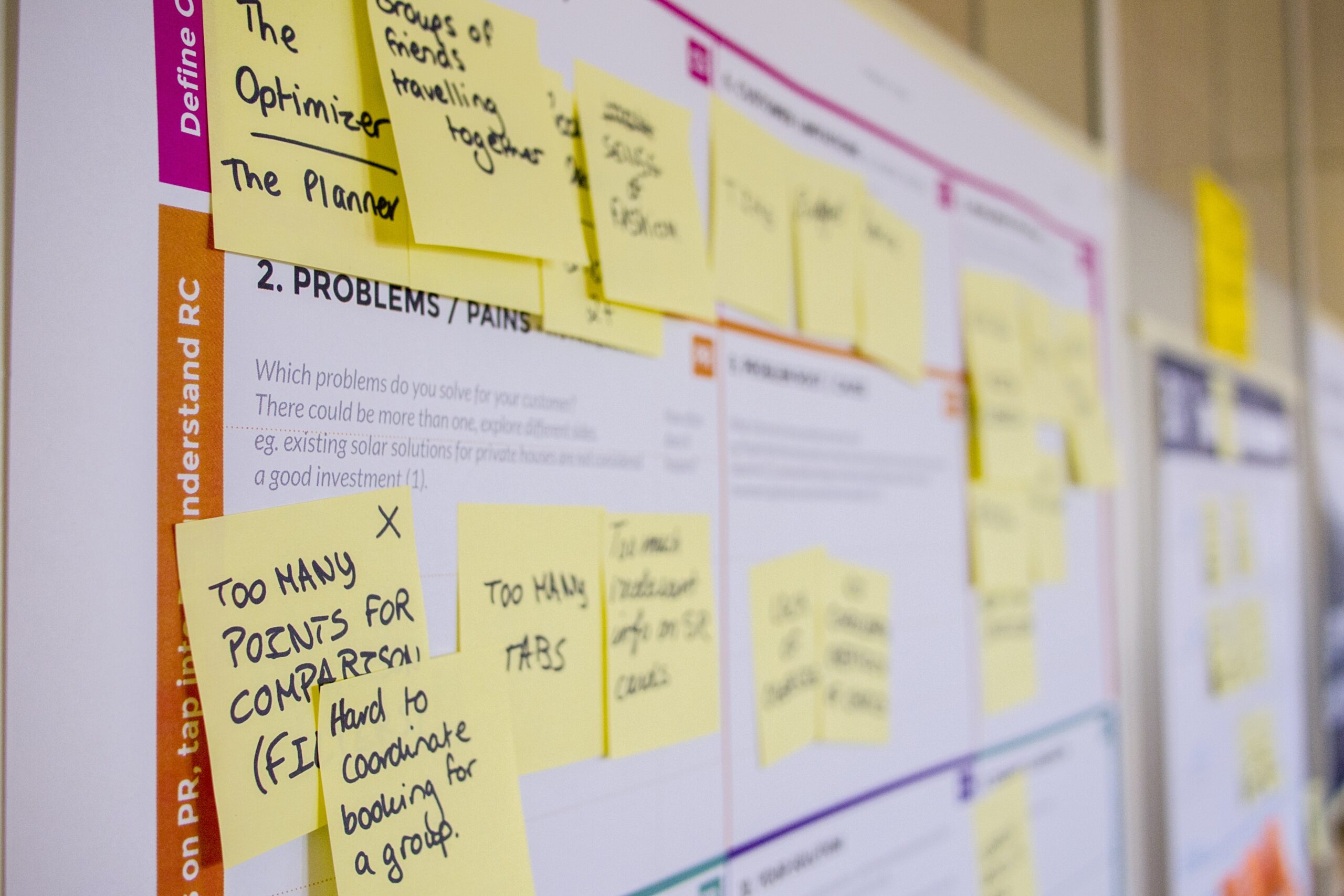Imagine a classroom where students are like a team, working together to learn and explore. That’s what Scrum practices are all about! Scrum helps students and teachers develop a growth mindset, which means they believe they can learn and improve. But in order to use Scrum in the classroom, we need to think about how the physical space needs to change. Maybe we need more flexible seating so students can work in groups. Or maybe we need whiteboards and markers so we can keep track of our goals. Let’s find out how physical classroom spaces can accommodate Scrum practices!
Flexible Seating Arrangements
Variety of furniture options
In a classroom that embraces Scrum practices, it’s important to have a variety of furniture options that cater to different learning needs. Traditional desks and chairs may not always be the most conducive for collaboration and creativity. Instead, think about incorporating bean bags, floor cushions, standing desks, and even exercise balls as alternative seating options. This variety allows students to choose what works best for them and encourages movement and engagement.
Easily movable furniture
To support the agile nature of Scrum practices, it’s essential to have easily movable furniture. This enables students to quickly reconfigure their seating arrangements to suit the needs of different group activities and projects. Mobile tables, chairs with wheels, and modular furniture are great options that can easily adapt to changing classroom dynamics. By having furniture that can be easily moved, students can transform their learning environment to better facilitate collaboration and teamwork.
Collaborative seating areas
Creating specific seating areas that foster collaboration is crucial for implementing Scrum practices in the classroom. Designate areas where students can gather for group discussions, brainstorming sessions, or peer feedback. This can be accomplished by arranging tables in a circular or semi-circular configuration, creating small nooks with comfortable seating, or even setting up a collaborative zone with a large table where multiple teams can work together. By having dedicated spaces for collaboration, students can easily engage with one another and contribute to their group’s productivity.
Dedicated Collaboration Areas
Designated spaces for group work
To effectively integrate Scrum practices into the classroom, it’s essential to have designated spaces for group work. These spaces should be easily accessible and well-equipped with the necessary resources for collaboration. Consider setting up separate tables or workstations where teams can gather to discuss and work on their projects. Having clear boundaries for group work helps students stay focused and maximizes their productivity as they collaborate with their peers.
Creation of team stations
Creating team stations within the classroom can further enhance collaboration and teamwork. Each team can have their own designated area with a shared workspace, whiteboard, and storage for their materials. This allows teams to have a sense of ownership and responsibility for their projects while also providing them with a dedicated space to plan, organize, and execute their work. Team stations help foster a sense of community within the classroom and encourage students to work collaboratively towards a common goal.
Whiteboard or wall space for visualizing ideas
Visualizing ideas is a crucial aspect of Scrum, and having a whiteboard or designated wall space in the classroom can greatly facilitate this process. Students can use the whiteboard to brainstorm ideas, present their progress, and track their project’s lifecycle. This visual representation allows everyone in the classroom to easily understand and contribute to the ongoing projects. Additionally, consider providing sticky notes, markers, and other materials that students can use to create visual representations of their ideas and progress.
Technology Integration
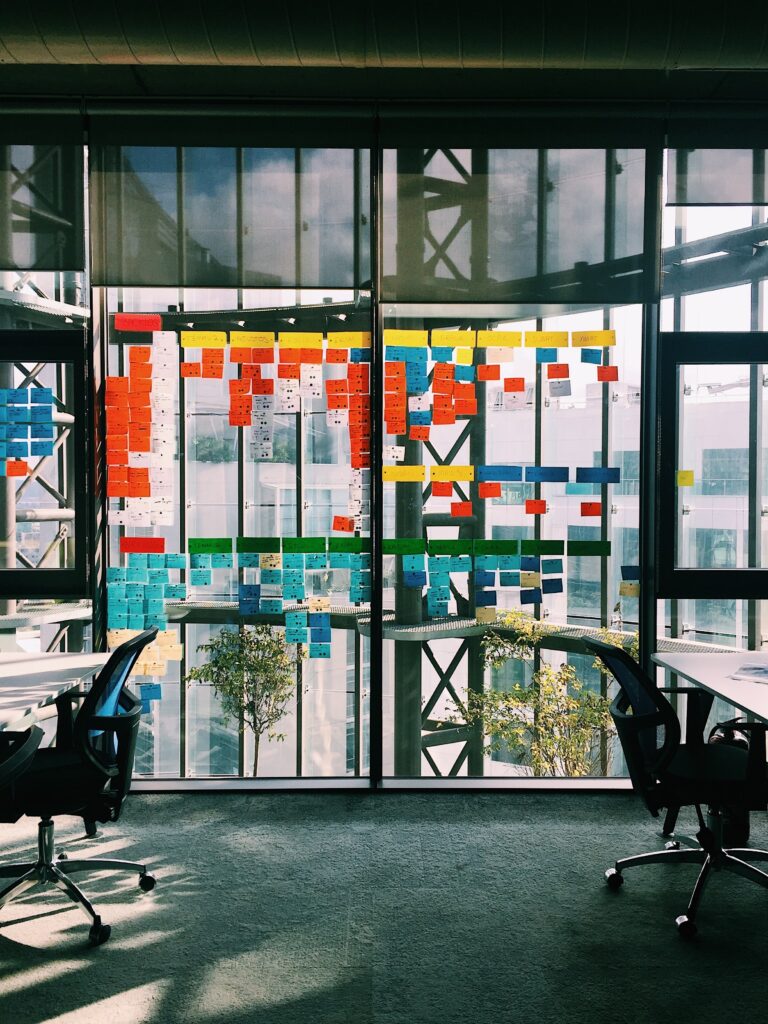
Sufficient access to digital devices
In a Scrum-oriented classroom, it’s essential to provide students with sufficient access to digital devices. These devices can include laptops, tablets, or even smartphones, depending on the school’s resources and policies. Digital devices allow students to leverage various technological tools and applications that enhance collaboration, project management, and information gathering. By integrating technology into the learning process, students can engage with Scrum practices more effectively and develop essential digital literacy skills.
Interactive whiteboards or displays
Interactive whiteboards or displays can greatly enhance the collaborative learning experience in a Scrum-focused classroom. These tools allow students to interact with digital content, brainstorm ideas, and present their work to the rest of the class. Interactive features such as touch sensitivity and multimedia capabilities enable more engaging and dynamic learning experiences. By incorporating interactive whiteboards or displays into the classroom, students can actively participate in their learning process and share their ideas more effectively.
Availability of project management tools
Scrum practices rely heavily on effective project management, and it’s important to provide students with access to project management tools. These tools can range from digital platforms specifically designed for project management, such as Trello or Asana, to simple physical tools like kanban boards or task trackers. By introducing students to project management tools, they can learn to plan, organize, and track their progress in a structured and efficient manner. These tools also promote transparency and accountability within their teams.
Classroom Layout
Open and spacious design
To accommodate Scrum practices, the classroom layout should be open and spacious. This enables students to move around freely and collaborate with their peers without feeling cramped or restricted. Opt for a layout that minimizes obstacles and promotes easy navigation. Arrange furniture in a way that maximizes space and creates clear pathways for movement. An open and spacious design encourages effective communication, engagement, and teamwork among students.
Clear pathways for movement
In a Scrum-oriented classroom, it’s important to have clear pathways for movement. Students should be able to navigate the classroom easily without disrupting others or experiencing any unnecessary obstacles. Ensure that furniture, equipment, and other objects are arranged in a way that allows for smooth movement throughout the space. By having clear pathways, students can transition between different activities, collaboration areas, and resources seamlessly, promoting a more efficient and productive learning environment.
Zoning different areas for specific activities
Zoning different areas within the classroom for specific activities helps promote organization and structure. Create distinct areas for individual work, group work, quiet reading, and other specialized activities. This zoning allows students to easily identify and transition to the appropriate area based on their current learning needs. By clearly delineating different zones, students can better focus on their tasks, collaborate effectively, and utilize resources efficiently.
Displaying Student Work
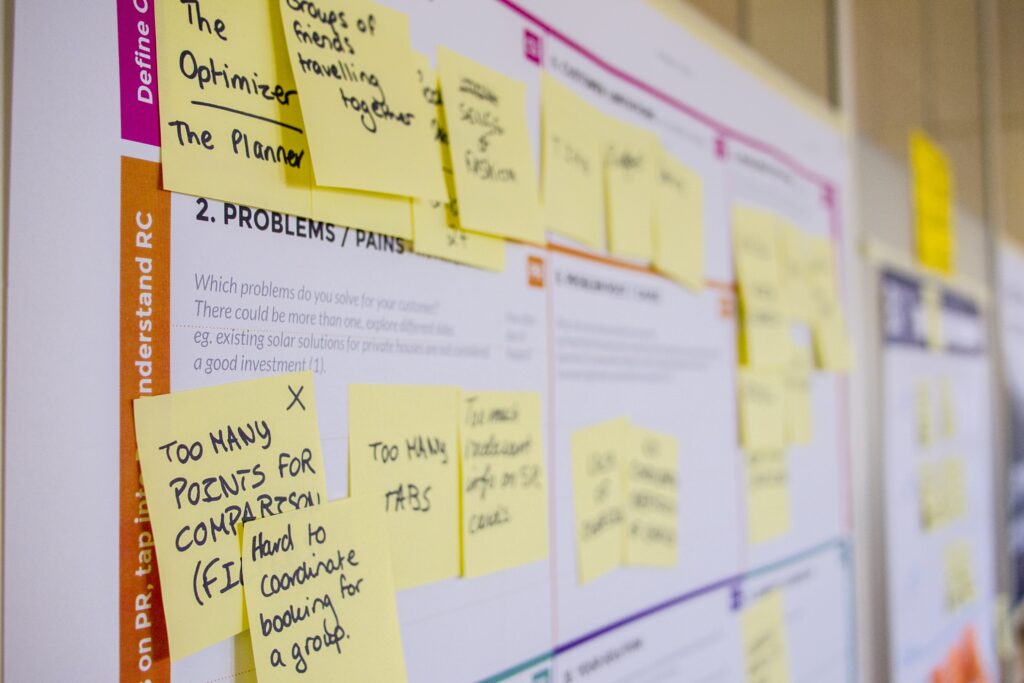
Wall spaces for showcasing progress
Displaying student work is an important aspect of recognizing and celebrating their achievements. Allocate wall spaces within the classroom where students can showcase their progress and completed projects. This could include displaying artwork, presentations, written assignments, or even photographs of their teamwork in action. By highlighting student work, it not only provides motivation and pride but also allows others to learn from and be inspired by their peers’ accomplishments.
Visible project boards
Having visible project boards is a crucial component of Scrum practices in the classroom. These boards serve as a visual representation of each team’s progress, tasks, and goals. Students can use sticky notes, color-coded cards, or other materials to update and move their tasks across the board as they proceed through their projects. By making project boards visible to the entire classroom, it promotes transparency, accountability, and collaboration as students can easily see the state of each team’s work and offer support or feedback.
Student portfolios or displays
Encouraging students to maintain portfolios or displays of their work is another way to accommodate Scrum practices in the classroom. These portfolios can showcase their growth, achievements, and reflections throughout the learning journey. Portfolios can contain a collection of their best work, self-assessments, and evidence of their collaboration and problem-solving skills. By maintaining portfolios, students can reflect on their progress, set goals, and demonstrate their learning to both themselves and others.
Flexible Time Management
Use of timeboxes and timeframes
Implementing timeboxes and timeframes is a fundamental practice in Scrum, and incorporating this concept into the classroom can enhance learning and productivity. Timeboxes are fixed periods during which specific tasks or activities are undertaken. By setting clear timeframes for each task or project, students develop a sense of urgency, learn to prioritize their work, and can better manage their time. This practice also encourages students to stay focused and work collaboratively within the given time constraints.
Scheduling regular check-ins and retrospectives
Regular check-ins and retrospectives are essential for effective team collaboration and continuous improvement. Schedule specific times for teams to meet, discuss their progress, and identify any challenges or areas for improvement. These check-ins allow teams to support one another, share their accomplishments, and address any roadblocks they may be facing. Additionally, conducting retrospectives, where teams reflect on their past efforts and brainstorm ways to enhance future projects, fosters a culture of continuous learning and improvement.
Balancing structured and unstructured time
A Scrum-oriented classroom should strike a balance between structured and unstructured time. While structured time is necessary to guide students through specific tasks and projects, unstructured time allows for creativity, exploration, and self-directed learning. Incorporate designated periods where students have the freedom to pursue their own interests, engage in independent research, or work on passion projects. This combination of structured and unstructured time promotes autonomy, responsibility, and lifelong learning skills.
Resources and Materials
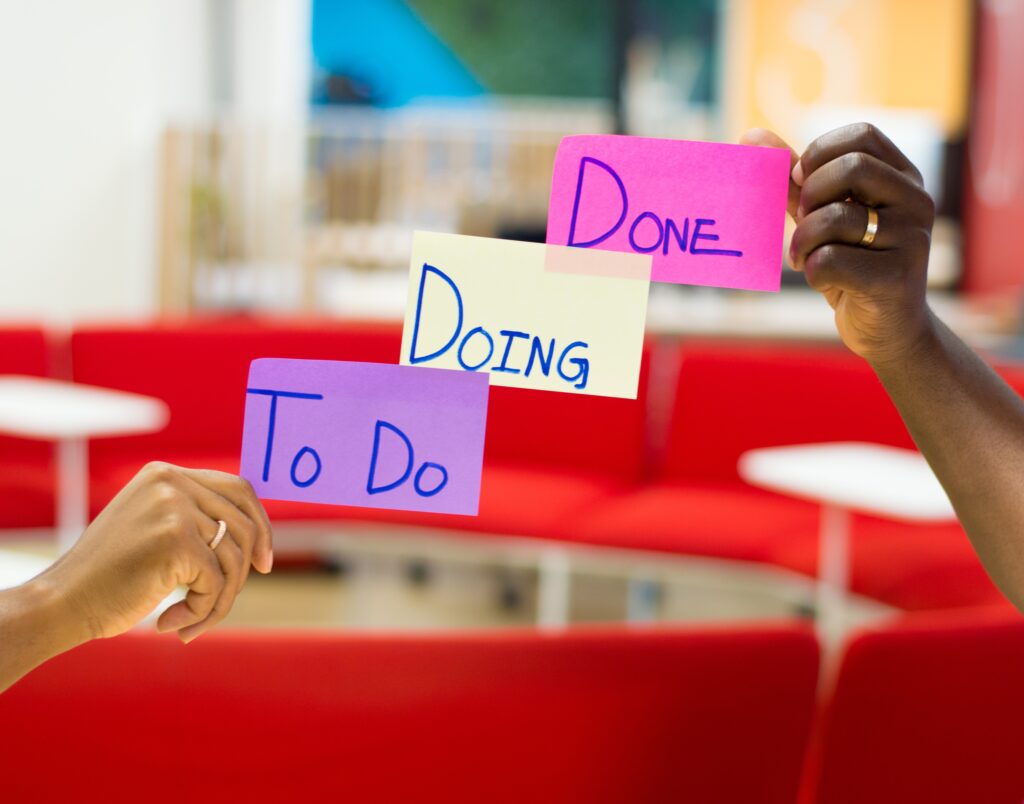
Availability of necessary supplies
To support Scrum practices in the classroom, it’s crucial to have a wide variety of necessary supplies readily available. This includes basic stationery items like pens, papers, sticky notes, and markers, as well as tools specific to collaborative activities, such as flip charts, whiteboard markers, and modeling materials. By ensuring the availability of these supplies, students are empowered to express their ideas, collaborate effectively, and engage in hands-on learning experiences.
Adaptation of curriculum materials
Adapting curriculum materials to align with the principles of Scrum can enhance student engagement and learning outcomes. Look for opportunities to incorporate project-based learning approaches into existing lesson plans and activities. Introduce real-world scenarios, hands-on experiments, and problem-solving tasks that encourage collaboration, critical thinking, and creativity. By adapting curriculum materials to reflect Scrum practices, students can develop a deeper understanding of concepts and actively apply their knowledge in meaningful ways.
Access to resources for research and self-learning
To facilitate self-directed learning and research, it’s important to provide students with access to a wide range of resources. Establish a classroom library with books, magazines, and online resources that cover various topics and interests. Encourage students to engage in independent research using reliable online platforms, educational websites, or databases. By having access to resources for research and self-learning, students can deepen their understanding of the subject matter, pursue their curiosity, and collaborate on projects effectively.
Consideration of Noise Levels
Soundproofing or acoustic design elements
In a Scrum-oriented classroom, noise levels can be a significant factor that impacts collaboration and concentration. Consider incorporating soundproofing materials or acoustic design elements into the classroom. This can include using acoustic panels, rugs, or curtains to absorb sound and reduce echo. By managing noise levels effectively, students can have a quieter and more focused environment, allowing them to better engage in collaborative activities without being overwhelmed by excessive background noise.
Consideration of noise-cancelling technologies
Another way to address noise concerns is by considering the use of noise-cancelling technologies. This can include noise-cancelling headphones or earbuds that students can use during individual work or in areas where they need extra concentration. Noise-cancelling technologies help students create their own quiet space, blocking out distractions and enabling them to maintain focus on their tasks. By providing these tools, students can manage noise levels according to their individual preferences and optimize their learning experience.
Creating quiet spaces for individual work
To accommodate students who require a quieter environment for individual work, it’s important to create designated quiet spaces within the classroom. These spaces can be separate from the collaborative zones and provide a calm and focused area for students to work independently. Quiet spaces can be created using dividers, bookshelves, or even designated corners with comfortable seating. By having quiet spaces available, students who prefer solitude or need concentration can engage in their work without external distractions, promoting a more productive learning experience.
Teacher Role and Mobility
Shifting from traditional hierarchies to facilitator role
In a Scrum-focused classroom, the role of the teacher shifts from being the sole source of knowledge to that of a facilitator. The teacher becomes a guide and mentor, supporting students’ learning journeys and fostering collaboration and teamwork. By embracing a facilitator role, the teacher encourages student autonomy, problem-solving, and critical thinking. This new dynamic promotes a student-centered approach where learners actively engage with their education, take ownership of their learning, and develop essential skills for the future.
Mobility to move around and support different teams
To effectively support and guide different teams within the classroom, it’s important for the teacher to have mobility. Moving around the classroom enables the teacher to observe and provide timely feedback and support to each team. By being physically present and accessible, the teacher can address questions, clarify misunderstandings, and facilitate discussions. Mobility also allows the teacher to monitor individual and team progress, identify any challenges, and offer guidance as necessary.
Adopting agile teaching strategies
Incorporating agile teaching strategies is crucial to align with the principles of Scrum. Agile teaching involves adapting instruction and activities based on the progress and needs of individual students or teams. The teacher can utilize flexible lesson plans, provide differentiated assignments, and adjust the pace of instruction to promote personalized learning experiences. By adopting agile teaching strategies, the teacher accommodates diverse learning styles, fosters student engagement, and supports students’ progression towards their learning goals.
Visual Aids and Display
Project charts and progress trackers
Project charts and progress trackers are essential visual aids that support Scrum practices in the classroom. These charts can be created using poster boards, digital displays, or online platforms, and serve as visual representations of each team’s ongoing projects. Students can use charts to track their tasks, display deadlines, and indicate progress. By making project charts visible to the entire classroom, students can better understand their collective efforts and celebrate the milestones they achieve.
Scrum board with visual representations
A Scrum board is an effective visual aid to help students manage their tasks, track progress, and collaborate effectively. The board can be divided into columns representing different stages of project completion, such as “To Do,” “In Progress,” and “Done.” Students can use sticky notes, cards, or other visual representations to move their tasks across the board as they work on them. The Scrum board serves as a central point of reference for teams, promoting transparency, accountability, and effective project management.
Displaying agile values and principles
Incorporating agile values and principles into the classroom environment can be further reinforced through visual displays. Create posters, banners, or bulletin boards that showcase key agile principles such as collaboration, adaptability, and continuous improvement. These displays can also highlight the core values of Scrum, including openness, respect, and courage. By regularly referring to these displays and discussing their significance, students can internalize and apply these values and principles to their learning experiences, enhancing their overall understanding of Scrum practices.
By incorporating flexible seating arrangements, dedicated collaboration areas, technology integration, thoughtful classroom layout, student work displays, flexible time management, availability of resources and materials, consideration of noise levels, adopting agile teaching strategies, and utilizing visual aids and displays, physical classroom spaces can be transformed to accommodate Scrum practices effectively. These changes promote student engagement, collaboration, and lifelong learning skills, creating a dynamic and conducive learning environment for all students.